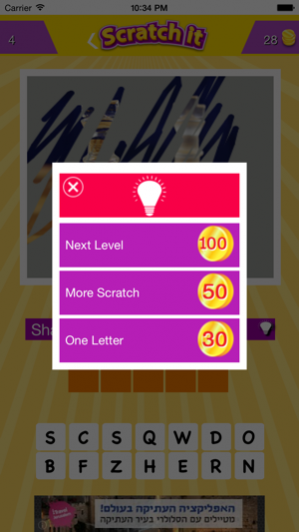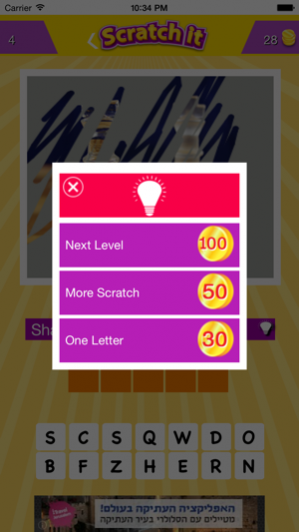Scratch and guess 1.9
Continue to app
Free Version
Publisher Description
Scratch the board and discover the picture hidden underneath.
גרד וגלה משחק חשיבה לכל המשפחה .
The green indicator above the picture shows how much more remains for you to scratch.
As soon as you recognize the hidden picture, just type in the word.
Each correct answer earns you points, but keep in mind the less you scratch, the more points you will earn at each level.
If you do not recognize the picture you may use clues if you have enough points, or alternatively ask your friends to take part and assist you.
You can also earn extra points by sharing the game on Facebook and Whatsapp.
The game has 171 levels of arranged in five worlds. 20 levels must be completed before moving on to the next world.
עליך לגרד את לוח הגירוד ולגלות את התמונה המסתתרת מתחתיו
המד הירוק שמעל התמונה מראה כמה עוד נשאר לך לגרד.
אם גילית מה היא התמונה המסתתרת פשוט תקליד את המילה .
כל תשובה נכונה מזכה אותך בנקודות אך זכור ככול שתגרד פחות כך תקבל יותר נקודות לכל שלב .
אם אינך מצליח לגלות את התמונה באפשרותך להשתמש ברמזים במידה וברשותך מספיק נקודות , או לשתף את חבריך בשלב .
בנוסף ניתן לקבל נקודות נוספות על ידי שיתוף המשחק בפייסבוק ווצאפ.
במשחק 171 שלבים מסודרים בחמישה עולמות כאשר צריך לפתור 20 שלבים כדי לפתוח את העולם הבא .
מהיוצרים של משחק החשיבה מה בתמונה !
Apr 1, 2016 Version 1.9
This app has been updated by Apple to use the latest Apple signing certificate.
Bug fixes.
תיקוני באגים
About Scratch and guess
Scratch and guess is a free app for iOS published in the Action list of apps, part of Games & Entertainment.
The company that develops Scratch and guess is etzuk goeta. The latest version released by its developer is 1.9.
To install Scratch and guess on your iOS device, just click the green Continue To App button above to start the installation process. The app is listed on our website since 2016-04-01 and was downloaded 4 times. We have already checked if the download link is safe, however for your own protection we recommend that you scan the downloaded app with your antivirus. Your antivirus may detect the Scratch and guess as malware if the download link is broken.
How to install Scratch and guess on your iOS device:
- Click on the Continue To App button on our website. This will redirect you to the App Store.
- Once the Scratch and guess is shown in the iTunes listing of your iOS device, you can start its download and installation. Tap on the GET button to the right of the app to start downloading it.
- If you are not logged-in the iOS appstore app, you'll be prompted for your your Apple ID and/or password.
- After Scratch and guess is downloaded, you'll see an INSTALL button to the right. Tap on it to start the actual installation of the iOS app.
- Once installation is finished you can tap on the OPEN button to start it. Its icon will also be added to your device home screen.